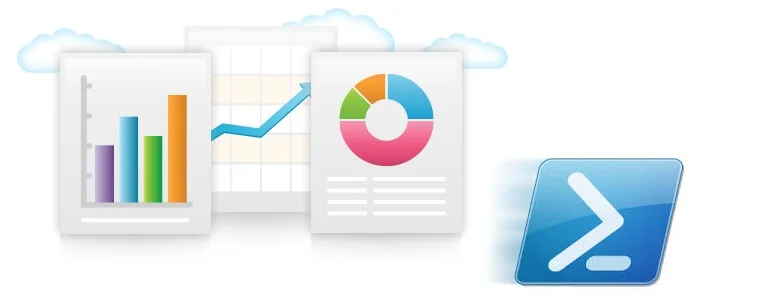More? Okay, Part 5.I just created some new functions for creating two columns in a sections and added functionality for optional alternating row colors for tables. If you have worked through the other 4 parts you will be up to speed. If this is all new to you, I'd suggest to start here @ Part 1, otherwise, let's jump straight in.
Pre-requisites We are going to use the same code to create the Azure VMs recordset and other session variables we built up in the other parts. If you have previously installed this module, you will need to update it to 1.0.0.12 from the PowerShell Gallery. You can run update-module -name ReportHTML or if this is new to you you can use install-module -name ReportHTML. Additionally you can contribute via github ReportHTML which also has all the Examples scripts for download Example 15 without comments and Example 15 with comments.
Section with Columns (Example 15) First we will create a section with two columns and split the array into each column.
[powershell] ####### Example 15 ######## $rpt = @() $rpt += Get-HtmlOpen -TitleText ($ReportName + "Example 15") $rpt += Get-HtmlContentOpen -BackgroundShade 2 -HeaderText "VM States"
# We will start the first column with a get-htmlColumn1of2 $rpt += get-HtmlColumn1of2
# Now add the content you want in the first column $rpt += Get-HtmlContentOpen -BackgroundShade 1 -HeaderText Deallocated $rpt += Get-HtmlContentTable ($RMVMArray | where {$_.PowerState -eq "Deallocated"} | select ResourceGroup, Name, Size, DataDiskCount, ImageSKU) $rpt += Get-HtmlContentClose
# Next we need to close this first section $rpt += get-htmlColumnClose
# Then we can start the second column with a get-htmlColumn2of2 $rpt += get-htmlColumn2of2 $rpt += Get-HtmlContentOpen -BackgroundShade 1 -HeaderText Running $rpt += Get-HtmlContentTable ($RMVMArray | where {$_.PowerState -eq "Running"} | select ResourceGroup, Name, Size, DataDiskCount, ImageSKU ) $rpt += Get-HtmlContentClose
# Now we need to close this second section $rpt += get-htmlColumnClose $rpt += Get-HtmlContentClose [/powershell]
Alternating Row Color (Example 15) This next code section show the Set-TableRowColor with the -Alternating switch. Using this switch is an either or with the expression colouring.
[powershell] $rpt += Get-HtmlContentOpen -HeaderText 'Alternating Row Color'
# For Alternating row color you can use the -Alternating switch which will add the row color definition for Odd and Even and also adds a header color. $rpt += Get-HtmlContentTable (Set-TableRowColor ($RMVMArray | select ResourceGroup, Name, Location, Size, ImageSKU ) -Alternating) $rpt += Get-HtmlContentclose [/powershell]
Report Suggestions? Next, I plan to turn my attention to creating some practical reports for use. Even possibly recreating some existing reports for distribution like this computer report. If you have a report you can share or perhaps one you would like to see created, with special attention given to Azure content please share links, requests or ideas in the comments below.
Addendum
Here is a Sample Systems Report and the script that is a recreation of the computer report linked above it could use some more work but shows you what is possible.
 It looks like I have a few system errors I need to go look at :)
It looks like I have a few system errors I need to go look at :)